
In today’s digital age, Artificial Intelligence Tools (AI Tools) has become a transformative force across industries, revolutionizing how we work, communicate, and solve complex problems. One of the most remarkable aspects of this technological advancement is the availability of free AI tools that empower individuals and businesses to explore the capabilities of AI without significant financial investment.
These tools, ranging from natural language processing (NLP) to computer vision and machine learning, offer a glimpse into the power of AI and its potential to drive innovation. In this article, we will explore some of the top free AI tools available, their features, and how they can be leveraged to enhance various aspects of our lives. Whether you’re a developer, researcher, or simply curious about AI, these tools provide an accessible entry point into the world of artificial intelligence.
- AI video generators and editors.
- AI image and art generators and editors.
- AI writing tools and text generators.
- AI Voice and music generators
- AI Grammar checkers and rewording tools
Table of Contents
ToggleAI video generators and editors.
- Invideo AI
- Synthesia
- Descript
Invideo AI: Transform your text into polished videos ready for publishing instantly. Invideo’s AI video generator streamlines the process by creating scripts and incorporating video clips, subtitles, background music, and transitions. Put the final touches using an easy-to-use editor. Scale up your video production effortlessly, with no need for extensive learning.
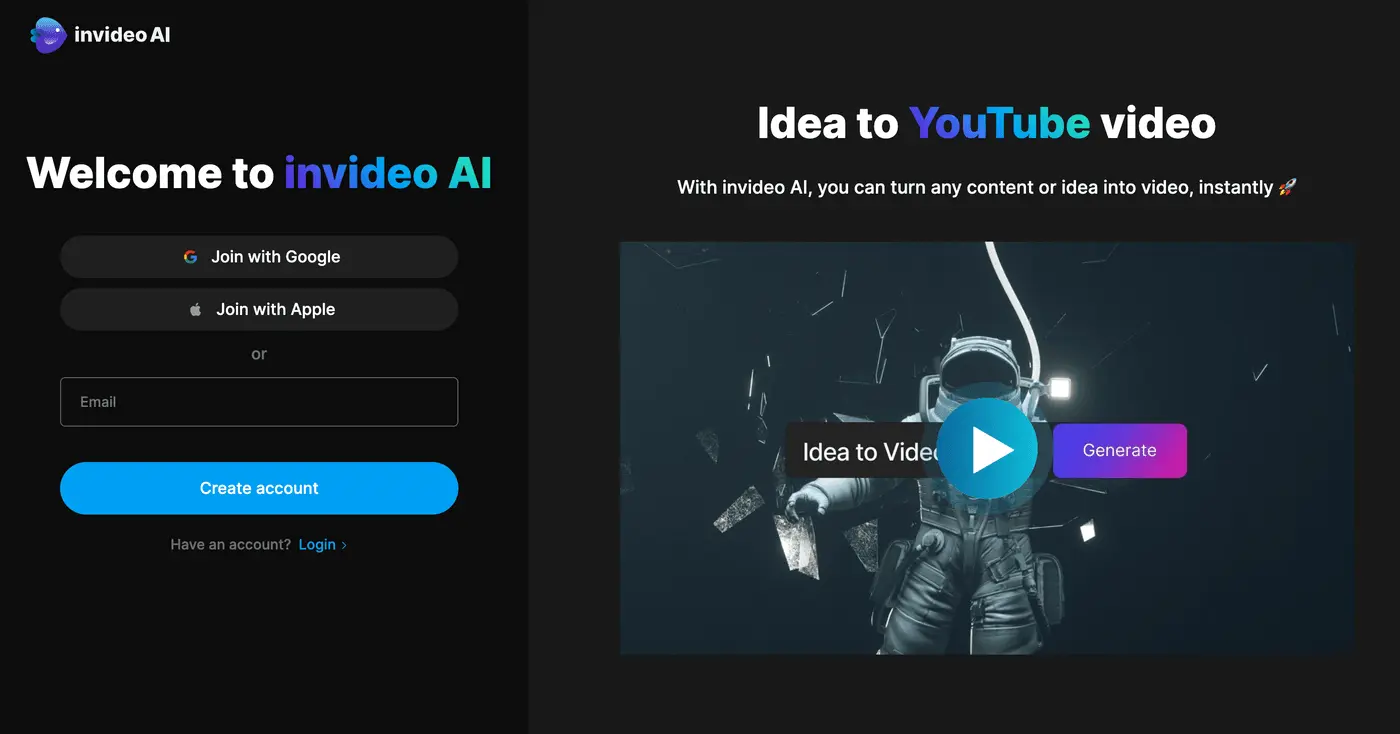
Synthesia: Synthesia stands as the premier AI video generator globally, enabling the creation of videos featuring AI avatars from text input. With over 60 video templates to begin with, and a selection of over 160 AI avatars, you can have your text narrated in over 140 languages and accents.
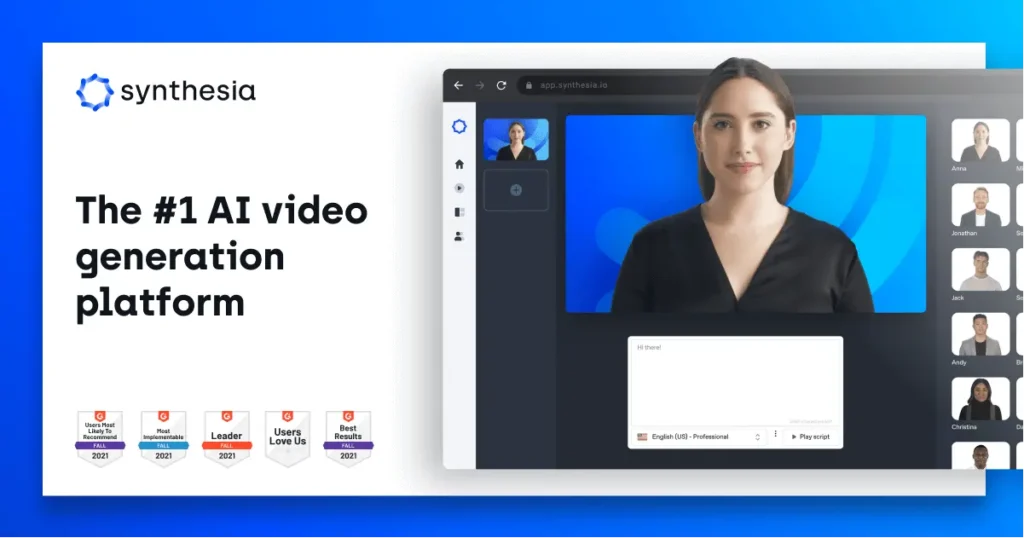
Descript: Descript’s standout feature as an AI-powered video editing platform is its remarkable ease of use. Editing a video is as simple as editing a document, thanks to its automatic transcript. Any edits you make, such as deletions, relocations, or copy-pasting, are seamlessly translated into your video footage. This makes video editing accessible to anyone familiar with editing text. Descript is a valuable all-in-one solution for content creators seeking a comprehensive editing tool.
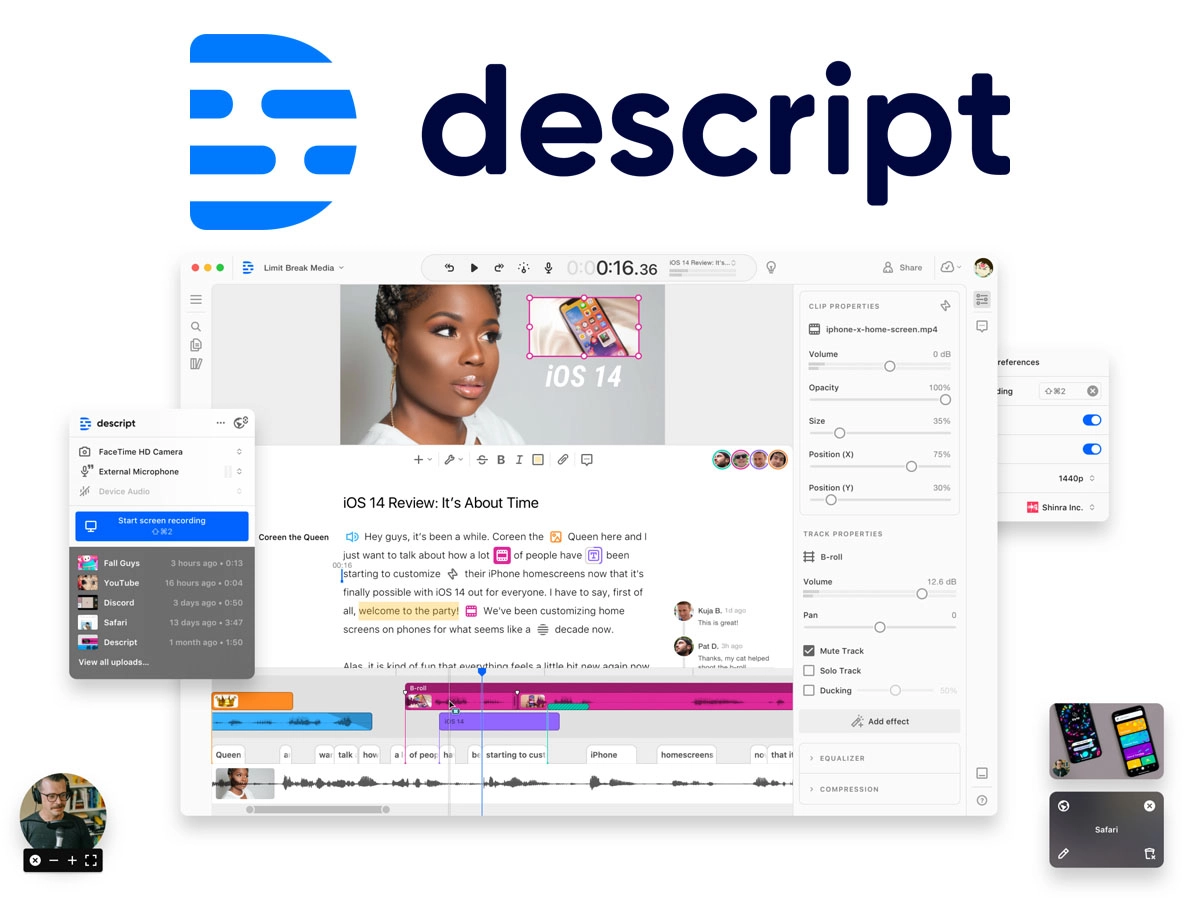
AI image and art generators and editors.
- Gencraft
- Dall-E-3
- Canva
Gencraft: Explore a wide array of pre-designed Gencraft models or craft your own custom model. Gencraft is accessible for free on Web, iOS, and Android platforms. Easily refine your creations, utilize reference images, and initiate your project within seconds. Begin your creative journey with a free trial today! Benefit from tutorials for personalized outcomes. Features include a variety of writing prompts, an image model gallery, image-to-image transformation, and guidance on crafting effective prompts.
Gencraft offers a user-friendly interface for seamless navigation, whether you’re a beginner or an experienced user. Elevate your creative projects with Gencraft’s versatile toolkit, designed to unleash your imagination and bring your ideas to life.
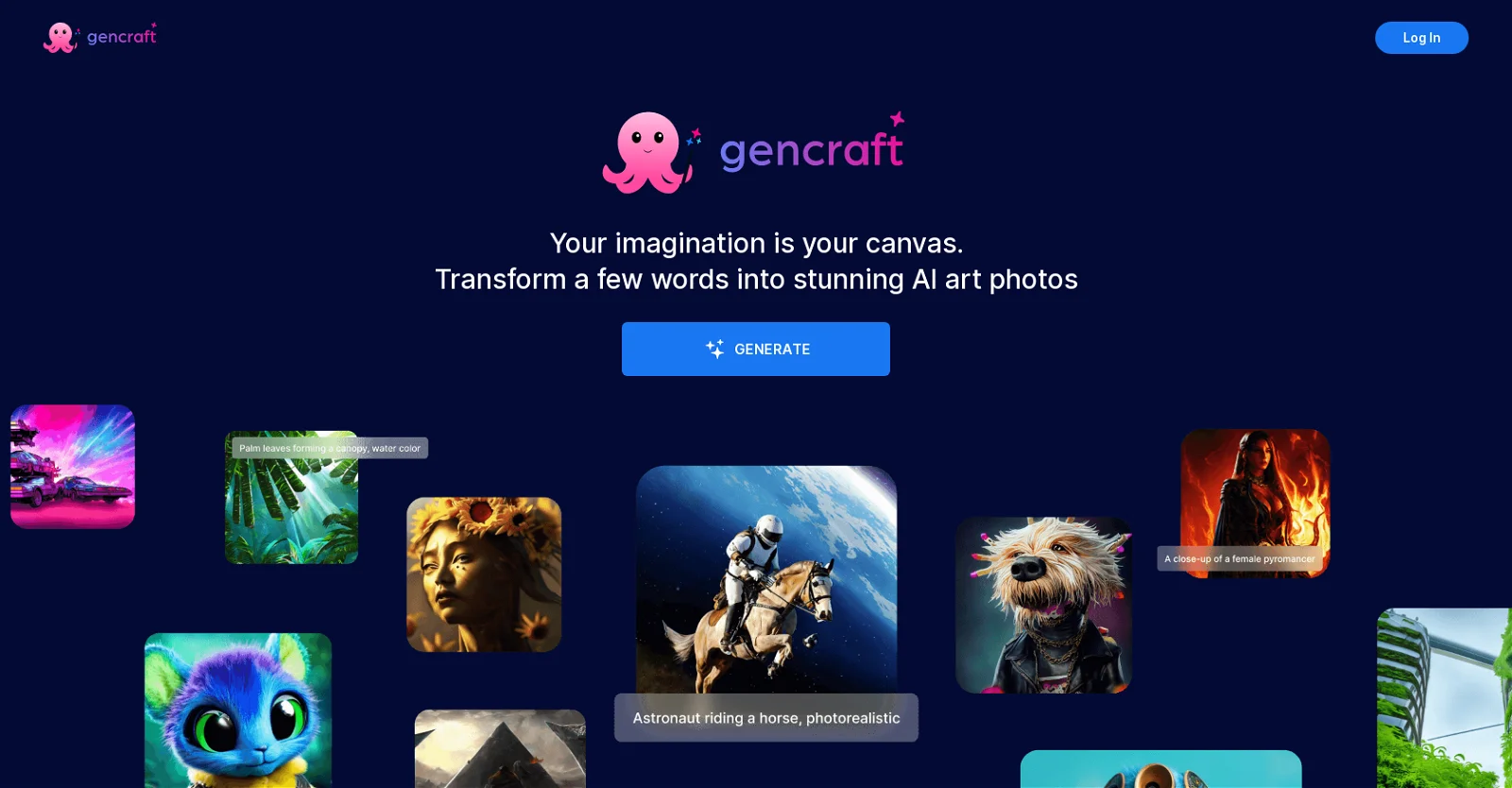
Dall-E 3: DALL-E 3 is an advanced AI model developed by OpenAI, following the success of its predecessor, DALL-E. This innovative model builds upon the foundation of DALL-E’s ability to generate images from textual descriptions by introducing enhanced capabilities and improved performance. DALL-E 3 is trained on a massive dataset of text-image pairs, allowing it to understand and generate images based on complex and nuanced textual inputs.
This model is capable of generating high-quality, diverse images that closely match the descriptions provided. One of the key advancements of DALL-E 3 is its improved ability to generate images with greater detail, realism, and creativity. This allows users to explore a wide range of creative possibilities, from generating realistic scenes to imagining fantastical creatures and landscapes.

Canva: Canva has emerged as a well-liked online graphic design platform enabling users to craft various visual content, such as social media graphics, presentations, posters, and documents. Since its inception in 2012, Canva has swiftly become a preferred choice for individuals and businesses seeking to produce high-quality designs without the requirement of advanced design skills or specialized software. One of Canva’s key features is its user-friendly interface, which makes it easy for anyone to create stunning designs quickly.
The platform offers a vast library of templates, graphics, photos, and fonts that users can customize to suit their needs. Whether you’re creating a flyer for an event, a social media post, or a presentation for work, Canva provides the tools you need to bring your ideas to life.
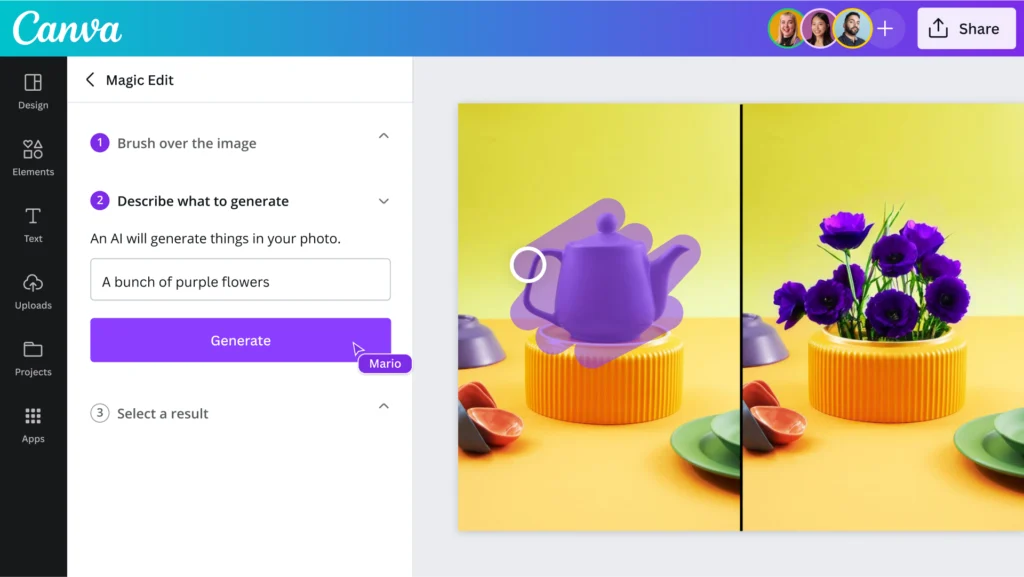
AI writing tools and text generators.
- ChartGPT
- Bing AI
- Claude 2
ChartGPT: ChartGPT is an AI-powered tool designed to help users create a wide range of charts and graphs quickly and easily. With ChartGPT, users can input their data and receive a variety of visually appealing charts and graphs, including bar charts, line graphs, pie charts, and more. ChartGPT leverages the power of AI to generate charts that are not only visually appealing but also accurate and informative, making it a valuable tool for professionals in fields such as business, finance, and data analysis. Whether you’re looking to visualize data for a presentation, report, or analysis, ChartGPT can help you create professional-quality charts and graphs in a matter of minutes.

Bing AI: Bing AI is a suite of artificial intelligence-powered features and services developed by Microsoft to enhance the Bing search engine and other Microsoft products. Bing AI leverages machine learning and natural language processing to provide users with more relevant search results, personalized recommendations, and improved overall search experience. One of the key features of Bing AI is its ability to understand user intent and context to deliver more accurate search results.
This allows Bing to provide answers to complex queries, anticipate user needs, and offer helpful suggestions. Bing AI also powers features like intelligent image search, which allows users to search for images using natural language queries, and intelligent answers, which provides concise answers to common questions directly in the search results.
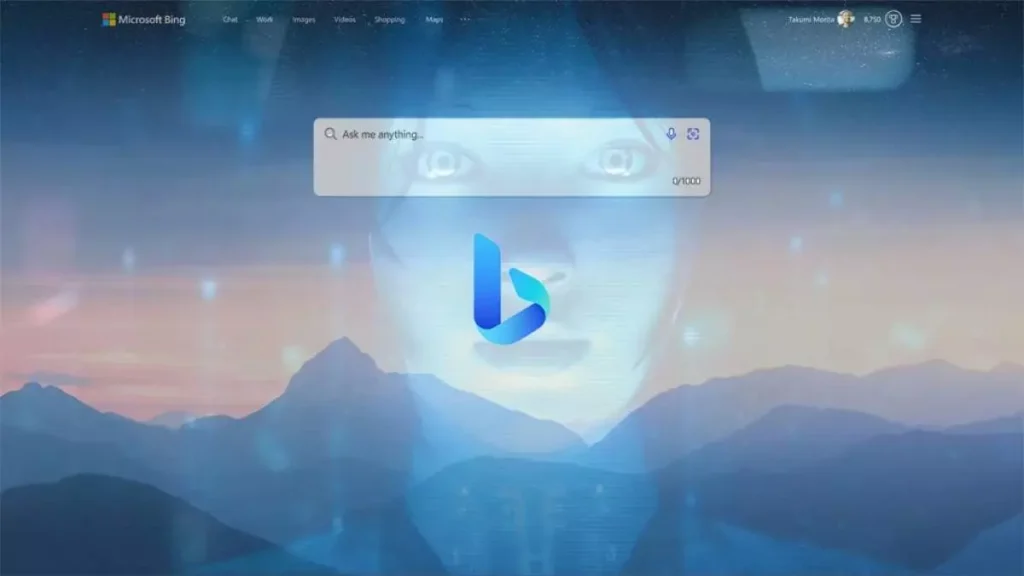
Claude 2: We’ve continuously refined Claude 2 to enhance its underlying safety, making it less likely to produce offensive or harmful content. Our efforts include an internal evaluation process, where our models are tested against a diverse range of potentially harmful prompts using both automated and manual checks. Claude 2 has shown significant improvement, with a 2x increase in providing harmless responses compared to Claude 1.3.
While no model is completely immune to vulnerabilities, we’ve implemented various safety measures and rigorous testing, including red-teaming, to further improve its reliability and safety standards. You can learn more about our safety measures here and here.

AI Voice and music generators
- Munute
- AIVA
- Splash Pro
Munute: MUNUTE is built on real commercial sound source data, continuously generating new content. Our algorithms have learned from tens of thousands of songs and are constantly evolving. We’re excited for you to experience the algorithm as it continues to improve with user feedback. Stay tuned for updates!

AIVA: AIVA is an AI music generation assistant that enables you to create new songs in over 250 styles within seconds. Whether you’re a novice or an experienced music producer, harness the capabilities of generative AI to craft your own unique compositions effortlessly. AIVA empowers you to explore a wide range of musical styles and unleash your creativity like never before, revolutionizing the way music is composed and produced.

Splash Pro: Splash Pro is a premium video player developed by Mirillis, known for its high-quality playback performance and advanced features. Designed for both casual users and video enthusiasts, Splash Pro offers smooth playback of HD and 4K videos with optimized hardware acceleration. One of the key features of Splash Pro is its user-friendly interface, which allows users to easily navigate and customize their viewing experience.
The player also supports a wide range of video formats, including AVI, MKV, MP4, and more, making it a versatile choice for playing multimedia content. Splash Pro also includes advanced features such as motion interpolation for smoother playback, as well as the ability to convert videos to different formats. Overall, Splash Pro is a powerful and feature-rich video player that offers a premium viewing experience for users.
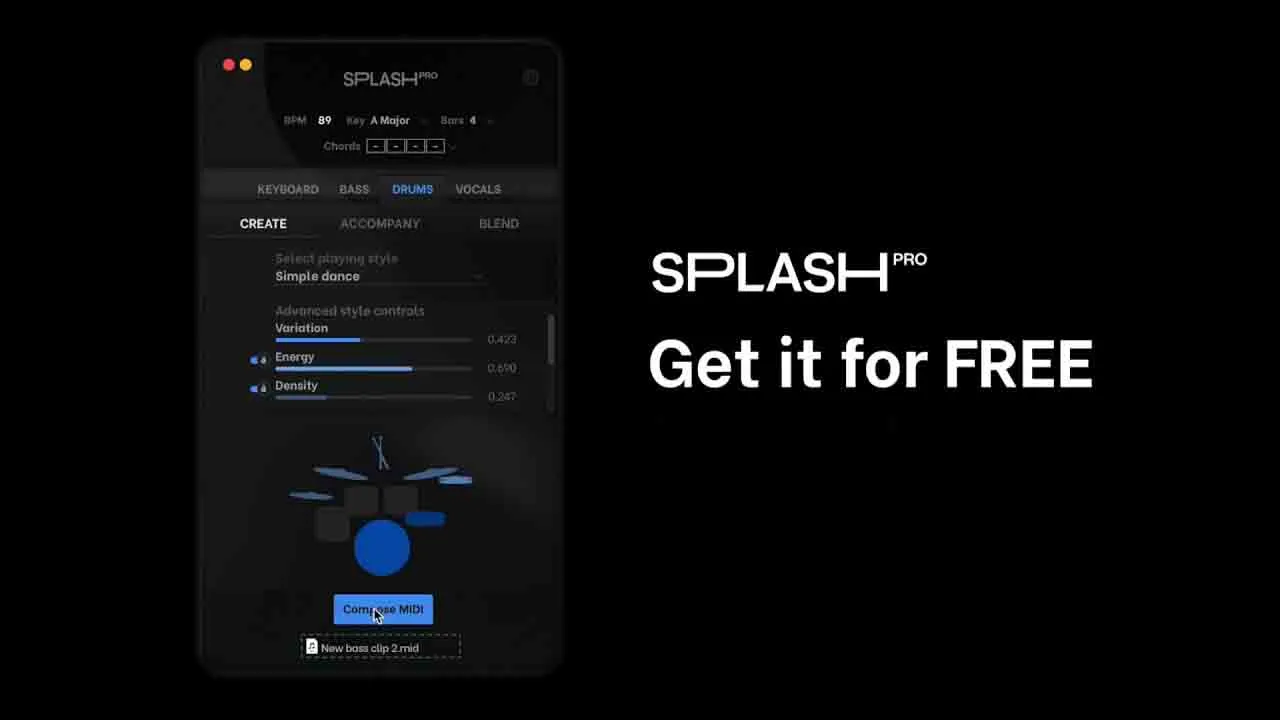
AI Grammar checkers and rewording tools
- Wordtune
- ProwritingAid
- QuillBot
Wordtune: Wordtune is an AI-powered writing tool designed to help users improve their writing skills and enhance the clarity and impact of their written content. Whether you’re drafting an email, composing a report, or writing an essay, Wordtune offers suggestions to refine your text and convey your message more effectively. One of Wordtune’s key features is its ability to provide alternative wordings and phrasings, helping users find the right tone and style for their writing. It also offers suggestions for sentence structure and grammar, ensuring that your writing is clear, concise, and error-free.
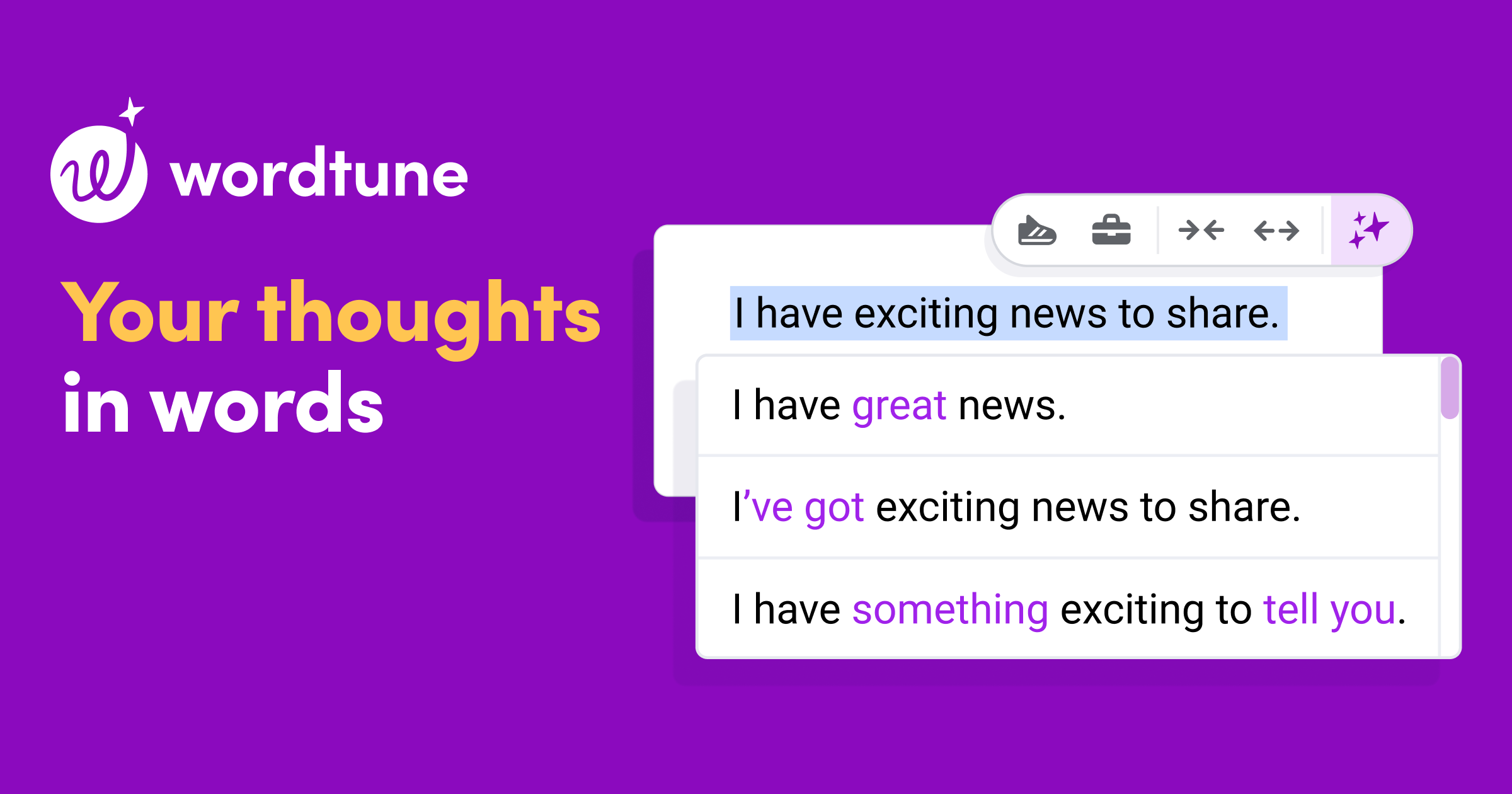
ProwritingAid: ProWritingAid is a comprehensive writing assistant tool designed to help improve your writing style, grammar, and overall clarity. It provides a plethora of features aimed at improving your writing, including grammar and spell checking, style suggestions, and readability analysis. One of the key features of ProWritingAid is its ability to provide in-depth reports on your writing, highlighting areas for improvement and offering suggestions for enhancement. These reports cover aspects such as overused words, sentence length variation, and passive voice usage, giving you valuable insights into your writing habits and helping you refine your style.

QuillBot: QuillBot is an AI-powered writing tool that helps users improve their writing by offering suggestions for paraphrasing and restructuring sentences. Whether you’re a student looking to enhance an essay or a professional crafting an important document, QuillBot can help you improve the clarity and impact of your writing. One of the key features of QuillBot is its ability to offer multiple alternative suggestions for rephrasing a sentence, allowing you to choose the option that best suits your style and tone.
This can be particularly useful for avoiding plagiarism or for finding more concise and effective ways to convey your ideas. QuillBot can be used as a web-based tool or integrated into popular writing platforms such as Microsoft Word and Google Docs, making it a versatile and accessible tool for writers of all levels. Whether you’re looking to improve the readability of your writing or simply seeking inspiration, QuillBot can help you craft more engaging and impactful content.
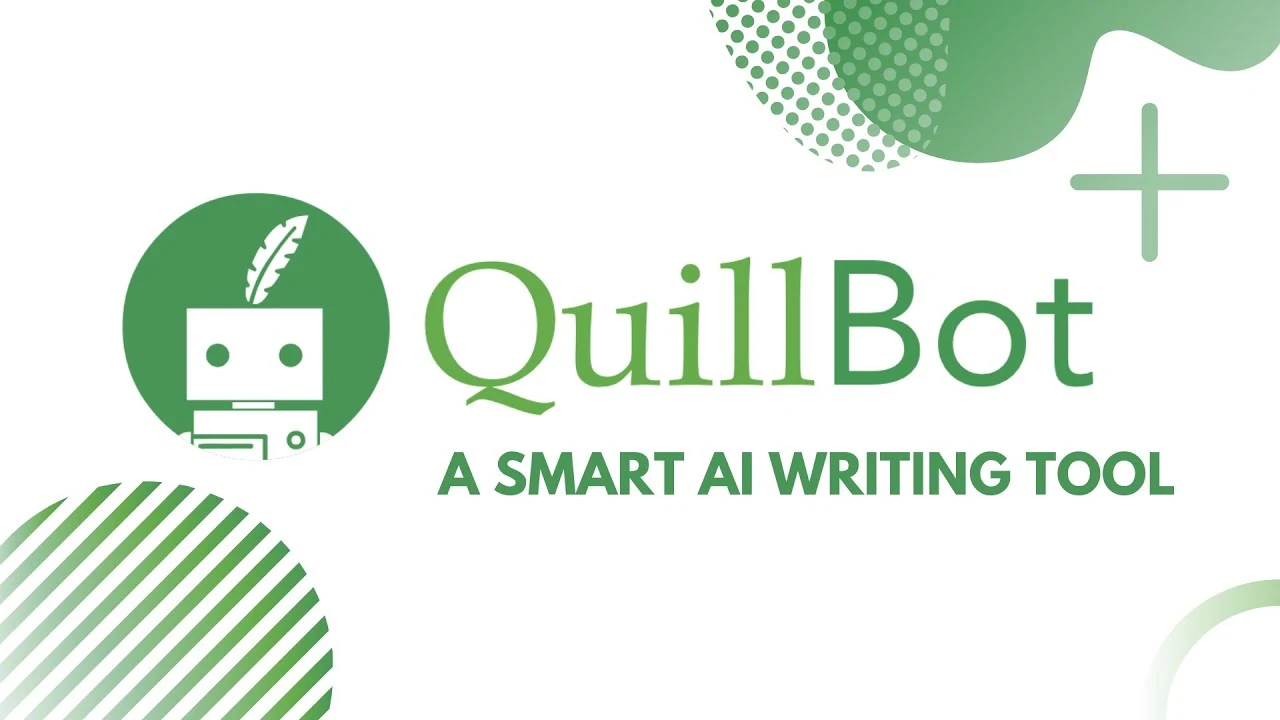
Exploring the Best Free AI Tools
From image recognition to natural language processing, these tools empower users to delve into the realm of artificial intelligence without breaking the bank. By harnessing the capabilities of these free AI tools, individuals and businesses alike can unlock innovation and drive progress in ways never thought possible before.
Top Free Tools for Every Need
The Ultimate Guide to Free AI Tools
In the realm of project management, efficiency is key. With the right arsenal of free AI tools, you can take your projects to new heights. From predictive analytics to automated workflows, these tools streamline processes, boost productivity, and ensure success every step of the way. Say goodbye to manual tasks and hello to project empowerment with these invaluable resources.
A Comprehensive List of Free Tools for Every Task
Regardless of your skill level or industry, there’s a free AI tool tailored to your needs. Whether you’re a novice looking to dip your toes into the world of artificial intelligence or a seasoned professional seeking to expand your toolkit, this comprehensive list has you covered. From image recognition to speech synthesis, the possibilities are endless, and the opportunities for growth are boundless.
The Essential Free AI Tools You Need to Know
Navigating the World of Free AI Tools
Free AI Tools to Transform Your Work
Innovation is the lifeblood of progress, and with the right tools, anything is possible. Fortunately, a plethora of free AI tools exists to help you turn your ideas into reality. From brainstorming to prototyping, these tools empower you to think outside the box, experiment with new concepts, and push the boundaries of what’s possible. With innovation at your fingertips, the sky’s the limit.
The Free AI Tools Every Entrepreneur Should Use
Free AI Tools to Inspire and Empower
How Free AI Tools Can Elevate Your Projects
In conclusion, the world of artificial intelligence offers a wealth of free tools that can revolutionize the way we work, create, and innovate. From generating music to designing graphics, analyzing data to enhancing productivity, these tools empower users with capabilities once reserved for experts. Whether you’re a beginner exploring the possibilities of AI or a seasoned professional seeking to expand your toolkit, there’s a free AI tool to suit your needs. By harnessing the power of AI, we can unlock new levels of creativity, efficiency, and innovation, transforming the way we approach tasks and solve problems. Embrace the future of technology with these top free AI tools and discover the endless possibilities that lie ahead.